The DOJ's Corporate Enforcement Policy: One Year Later
The DOJ's Criminal Division issued three declinations since the issuance of the revised CEP a year ago. Review of these cases gives insight into DOJ's implementation of the new policy in practice.
Read More ›