If you want to significantly improve your productivity, you need to carefully select and adopt an efficient process, especially how you organize your “to-do” list and take notes. Numerous professionals
Professional Development: Why an Online “To-Do” List and Notes Are So Important
<i><b>If You Want To Do More, Go Paper-Less</i></b><p>he secret to increased productivity and a powerful agenda process is to finally ditch the paper and move to a more flexible system for both your daily to-do list and notes. This article makes the case for why moving to a digital platform for a to-do list and notes will increase your productivity.

This premium content is locked for Marketing the Law Firm subscribers only
ENJOY UNLIMITED ACCESS TO THE SINGLE SOURCE OF OBJECTIVE LEGAL ANALYSIS, PRACTICAL INSIGHTS, AND NEWS IN Marketing the Law Firm
- Stay current on the latest information, rulings, regulations, and trends
- Includes practical, must-have information on copyrights, royalties, AI, and more
- Tap into expert guidance from top entertainment lawyers and experts
Already have an account? Sign In Now
For enterprise-wide or corporate access, please contact Customer Service at [email protected] or call 1-877-256-2473.